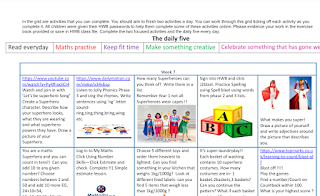Homework for Year One
Hello year one, I hope you have all enjoyed the Easter holidays and have been able to enjoy some of the lovely sunshine we have had. I am missing you lots and am hoping that we can all be together again soon. Until then, I will be setting you some homework to do each day.
Please use the same rules that we follow in class. Take your time to read the homework carefully. Remember to write or draw your work neatly in your book. Check and edit your work to make sure you haven’t missed anything out or made any mistakes. Remember year one we are all learning together, so have a go and try your best.
In the homework grid are two activities for you to try to complete each day. Sometimes you will record your work in the book we provided, or on HWB using j2write. Please remember to SAVE your work.
Also on HWB is a green homework app. I will put activities there linked to the homework grid.
You have all been given your HWB and My Maths user names and passwords, but if you are having difficulty please e-mail me on maesycoedprimary82@gmail.com
I would also like you to try to do the ‘Daily Five’ activities if possible. These are reading, maths practise, keep fit, being creative and celebrating something you have done well.
Ideas for Daily Five
Reading Ideas -any books, magazines or newspapers you may have at home. Reading or listening to e-books online (go to www.oxfordowl.co.uk and register for this free site) Browse the eBooks.
Listen to, and sing jolly phonic songs. You can find these on You Tube. www.youtube.com
Maths Ideas – Counting activities, count forwards and backwards to 20/50/100. You could do this with a partner and ‘rally robin’ like we do in class. Addition and subtraction- use toys, blocks or anything available in your home. Practise telling the time and using money. Play number games- bingo, snakes and ladders. Sing number songs. There are lots of activities, videos on BBC bite size and CBEEBIES.
Keep Fit Ideas – Daily walk, jog or run, Joe Wicks PE work out, exercises in the garden, skipping, dancing, circuits in house or garden.
Being Creative Ideas – drawing, painting, collage, making junk models, building with Lego or any kind of blocks or sets, singing songs (www.outoftheark.co.uk) or (www.youtube.com) making actions, dancing, acting and performing.
Celebrating – Take some time each day to think about something that you have done well and celebrate it!
Click here to view the document and access any links
The STEM list is a way of incorporating STEM in a fun way. Some of the activities can't be done at present but many of them can be. Take your time working your way through the list and evidence them anyway you'd like. There is no time limit!
This is a selection of links of educational websites you and your children can access